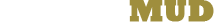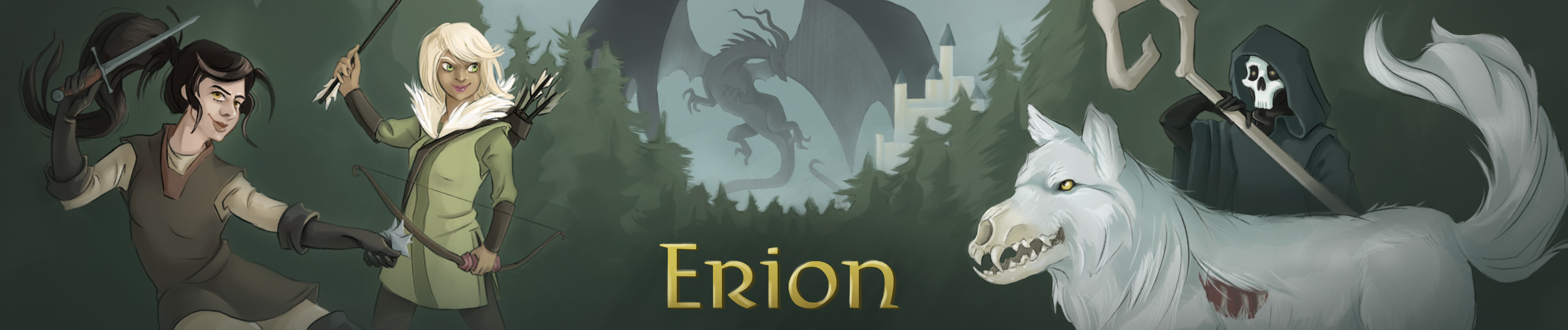You searched for Game World Map Sectors
1. game world map sectors
Syntax: toggle map (turn on/off to see game map)
sector list (to see all room sectors)
The map is a rectangle of symbols to the left of room descriptions to show
you your current location in an area.
The map key is as follows:
X ‑ You $ ‑ Vis. Item Shop
* ‑ Visible players $ ‑ Vis. Pet Shop
S ‑ Safe $ ‑ Player Shop
! ‑ Vis. Mobiles # ‑ Quicksand
< ‑ Fishing room ? ‑ A Linked Area
! ‑ Visible pet
Room sector key:
* ‑ Inside Sectors + ‑ City
` ‑ Field/Grasslands f ‑ Forest
n ‑ Hills ^ ‑ Mountain
~ ‑ Shallow Water ~ ‑ Deep Water
. ‑ Air v ‑ Swamp
; ‑ Snow % ‑ Desert
w ‑ Woods @ ‑ Jungle
x ‑ Ruins : ‑ Roads
= ‑ Trails and Paths o ‑ Cave/Underground
. ‑ Sand = ‑ Bridge
^ ‑ Rocks , ‑ Dirt
^ ‑ Snow Mountain ` ‑ Dead Field
^ ‑ Green Mountain . ‑ Lakes and Rivers
. ‑ Pond # ‑ Marsh
f ‑ Dead Forest * ‑ Tall Tree/Cluster of Trees
~ ‑ Mud t ‑ Small Town/Village
/ ‑ Volcano B ‑ Boat
~ ‑ Tar pit h ‑ Hospital
The above colors are dark if you have not yet explored the room.